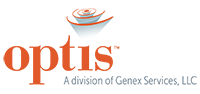*Step 1: Recognize the Problem*
It’s one thing to track FMLA days when they are continuous, but it’s another gamut entirely when FMLA leaves are taken intermittently. The frustrations and headaches mount, especially in a manual, non-automated environment. Manual environments are paper-based or spreadsheet-driven, which while initially useful can become cumbersome, mistake-prone and non-transferable over time.
When tracking FMLA available hours manually, it’s only a matter of time until you’re not confident in your calculations. And those calculations come with serious compliance and cost risks. At this point it’s time to recognize that you have a problem that is insurmountable in a manual world.
Don’t believe us? Here’s something to consider: It’s simple when an employee starts with a balance of 480 hours, takes a continuous amount of leave of 130 hours and has a resulting balance of 350 hours. With that simplicity, spreadsheets can work. But, and it’s a big but, intermittent time can be taken on different days of the week in multiple non-consecutive months. Accumulating and properly subtracting these utilized hours to properly sum and determine potential exhaustion becomes difficult. (Just thinking about it is difficult.)
**The opportunity to make a mistake magnifies exponentially.**
Additionally, what happens when you want to take a vacation (‘cause you seriously need one)? Will another co-worker in the office be able to properly maintain your manual, non-automated process? It will take time to train him/her on how to effectuate your process, which likely they won’t completely understand. If it’s already difficult for you to properly track intermittent FMLA, imagine the frustration your replacement will have. And, what if they are the one to accidentally corrupt your spreadsheet-driven process? That result will not only complicate your FMLA tracking process but will potentially and unnecessarily confound the work relationship.
If you’re shaking your head in agreement or concern is creeping over you about the future of your manual FMLA tracking process, you’ve done the first step and recognized the problem.
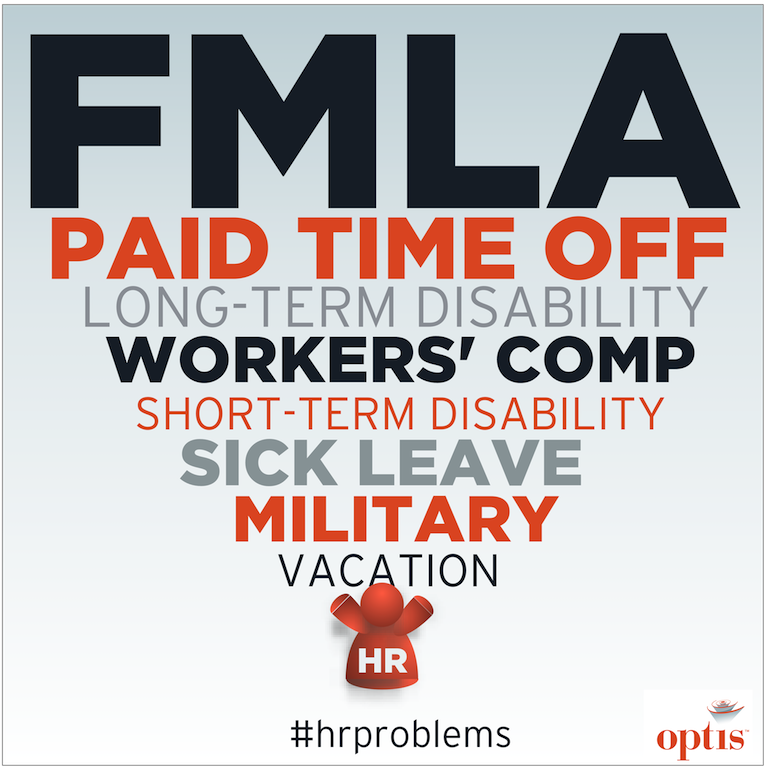
*Step 2: Commit to Change*
How challenging does the situation have to become before you will decide to improve your situation?
For example, do you really want to have to ask the employee what they think their available FMLA balance might be because your manual process has failed and become unrecoverable? No. You don’t. It’s time to chart the course and change your process.
Commitment to making a change is simply making a plan to improve your existing processes. Ben Franklin’s centuries old quote, ‘If you fail to plan, you are planning to fail’ is quite appropriate because you don’t want to make a hasty decision that leads to a solution that doesn’t actually solve your FMLA tracking problems. Making a plan involves identifying key project activities. These activities should include detailing the problems with your existing efforts, identification of stakeholders involved in the decision process and inclusion of any necessary purchasing steps that must be followed pursuant to any company policy.
In addition to identification of these activities, project milestones should be established. These milestones should not only properly reflect the timeline in which you want to make your decision and implement the software, but they should also provide guidance and serve as targets for the endeavor which you are undertaking.
Execution of your plan will require due diligence. Whether your identified time frame is short or long, remember to stay on task. We’re all busy. We get it. You may miss targeted milestones or other work may circumvent your ability to spend time on this project, but stay on course. Continual, dedicated effort will be needed; while not all-day, every-day, you will want to dedicate certain parts of each day or each week, depending upon your schedule. Don’t let roadblocks, whether human, informational or budget-driven prevent you from completing the project and implementing the change.
Once you’ve completed step two by making the commitment to change, keep an eye out for Part II of this series to understand how to move your manual process to the cloud.
Transitioning from Manual FMLA Tracking to a Cloud Solution: Part I