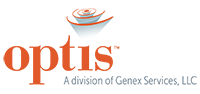If you track FMLA leave, you have probably experienced a snag in the process or headache somewhere along the line. Good news! There are tools available to help you track FMLA, state, military leave, and employee accommodations.
We have 5 spots available for [LeaveXpert Explore](http://optis.com/sign-up-for-leavexpert-explore), an open demo of LeaveXpert, tomorrow, May 14 at 1 pm EST. [Sign up here](http://optis.com/sign-up-for-leavexpert-explore) and we’ll send you the conference call information.
Here are a few facts about the FMLA and how LeaveXpert can help:
1. HR Managers are required to maintain all leave documentation and case history to be compliant. Ensure you have a centralized location that keeps all documentation organized.
2. An employer has the right to request a medical certification for an employee absence. Implement a seamless method of communication with your employees.
3. 12 month FMLA calculations can be counted in a variety of ways, but must be applied consistently across all employees: Calendar year, rolling 12 month period, a fixed 12 month period, or the 12 month period when an employee first takes leave.
4. Employees qualify for FMLA leave if they have worked for you any accumulation of 12 months in the last seven years. (Time prior to the last seven years also counts if either USERRA or other written agreements apply indicating the employer’s intent to rehire.) Or, if they have worked 1,250 hours in the last 12 months. The good news is, you don't have to do all of this math in your head. A system can calculate the hours worked for you.
5. If your employee is located in Texas, Arkansas, Louisiana or Nebraska, the definition of spouse is applied differently than the rest of the states. Read more about that [here](http://optis.com/blog/followup-recent-updates-fmla-legislation). Keeping up with current FMLA regulations can be a full time job. Implement a process where you receive automatic updates for any legislative changes.

5 Reasons to Sign-up for LeaveXpert Explore