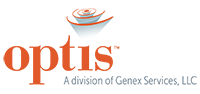*This week's post is brought to you by Andy Kersh, Optis' Senior Data Analyst.*
Data conversion is a concept that’s been used for decades in the HR Tech realm. But, what *exactly* does it mean?
Simply put, data conversion is the transformation of data from one format to another. There are many types of data conversions - file type, database type, or even a whole system of data. A conversion is required when data from one environment needs to be converted into a different format in order to support company operations and reporting.
*This is where it gets complicated…*
Converting an entire data environment takes data expertise and patience. Often times, not only does each data entity need to change, but the components within each entity need to change as well. Typically, this occurs when converting all of the data in one database so that it will seamlessly transform into the format of another database.
Keep in mind that no two vendors manage information in the same format. Take for example a database containing workers’ compensation data. One database might have claims data, payment data, financial reserve data, and claim notes data all in a series of various tables within the database. If a company wants to change their workers’ compensation vendor, all of this information will have to be converted to a specific format.
So, where do you begin? Here’s a rundown -
+ **Step 1:** Accurately define the target data format. A company might be receiving new business where data will be coming in from a variety of sources. It’s vital that this company has a well-defined format so that the new data can be converted to the new format. The conversion process really begins with understanding the destination source (where the data is ultimately going to end up.) Once the destination source is understood, then any input source can be converted into the destination format.
+ **Step 2**: Define the format of the input source. This is one of the most important and complicated steps. Understanding how the input source defines their claim data, payment data, reserve data, and claims notes data can be an arduous task. (Pro tip: The most complex of these entities are the payment and reserving information. There are a multitude of ways companies can design their payment and reserve data and how this information interrelates.)
+ **Step 3:** Load the input data into a conversion database. Run quality assurance checks to make sure the data was accurately loaded.
+ **Step 4:** Start the conversion using your defined format. Tables and fields are defined and mapped from the input source. If there’s a blank data field, often times a pre-determined default will be used.
*Things to keep in mind…*
Often, the most challenging part of a conversion is the financial component. For example, you could have a workers’ compensation conversion that has less detailed financial information that needs to be converted into a more detailed financial environment. Where do you start? This is where the data expertise comes in. The data analyst needs to apply their workers’ compensation knowledge in order to accurately map between the financial environments. If this part of the conversion is not completed correctly then the integrity of all of the subsequent reporting from the destination source will be jeopardized. A financial control total check at the end of the process is an important step in verifying the validity of the financial part of the conversion.
Additionally, within the claims, financial, and claims notes data there are numerous descriptive fields that must be accurately mapped. While these are usually not as complex as the financial component, they are just as important. Any inaccuracies here will result in flawed reporting, so again, a solid understanding of workers’ compensation data is important to have.
You’ve probably gathered that complex data conversions need to be well planned out. You first need to accurately define the destination source and then you need to completely and accurately map the data in order to assure a successful conversion. Any flaws in the overall design and process will result in a final database that doesn’t support subsequent reporting and can dramatically affect the overall performance of a company.
Feeling overwhelmed? Don’t be. Leave the conversions to the *[People Data Experts](http://optis.com/data-services/data-conversion-services).*
Data Conversion Rundown