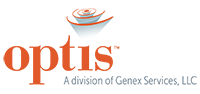Last week, we explained why using spreadsheets to track employee leave isn’t ideal. Managing graphical output, looking for the latest document version, and setting up pivot tables spirals your valuable time into a tornado of wasted efforts. Hopefully we inspired you to say goodbye to FMLA tracking spreadsheets for good; but, we can bet you’re wondering how to navigate leave events without them.
Recently, we published a [Leave Usage Assessment](http://optis.com/blog/say-goodbye-fmla-tracking-spreadsheets). Its purpose is to help HR get a high-level view of leave in their company. You can think of it as your ‘yellow brick road’ from spreadsheet to FMLA cloud-software. And after you’ve reached the Emerald City (of getting a better understanding of your company’s leave usage and costs), you can ask the wizard for the one thing you really need: an employee leave of absence system.
Whether you’re “[Just Getting Started](http://optis.com/blog/say-goodbye-fmla-tracking-spreadsheets)” with a score of 0-4 points or you’re “[Almost There](http://optis.com/blog/say-goodbye-fmla-tracking-spreadsheets)” with over 10 points, taking the leave usage assessment will leave you saying, “There’s no place like the cloud!”
Tracking your employee leaves in the cloud (otherwise known as the internet) means that you can access your leaves anywhere, anytime via any device with an internet connection. No more emailing documents to yourself so you can access them remotely, digging through file cabinets or downloading software. Suddenly, it’s like everything is in Technicolor (instead of black and white).
Second, look for a leave management system that’s secure and quick to deploy. You should start tracking your leaves as soon as possible with the peace of mind that you’re operating in a secure environment. Basically, you should be able to get started with the click of your heels. Even if you’re looking for a more complex system with say, company leave types, look for a solution that has a base model that can be built upon easily, not starting from scratch.
Next, you’ll want to take a look at the leave management system features. And, if we can keep our analogy going, we recommend a heart, a brain, and some courage:
Your system shouldn’t be an empty tin-box. The heart of your system should include:
+ An intake portal that will allow your employees to have a single, designated location to enter a leave of absence request. The intake portal should then push automatic notifications to Leave Managers, creating a streamlined process.
+ Case information and history to give you the most detailed picture of your employee’s leave of absence. The system should allow for auto-generated letters, attachment upload and storage, email tracking and a communication history log.
And you don’t want to find yourself wishing it only had a brain:
+ A good leave management system will provide the time benefit for employee eligibility, so you’re not digging for hire date, hours worked, etc.
+ It should also include automatic updates on Federal and State FMLA, Military, and other regulation changes. If there’s a regulation change, receive automatic alerts and updates so you’re not spending your time researching leave regs.
+ And, your leave cloud system should have a specific area to track return to work and accommodations. These are the areas where leave tracking can get tricky, with flying monkeys and whatnot, so you’ll want to be sure your system can manage them effectively.
Last, you must have courage (to make a difference):
+ Your cloud system should have the capability to generate reports and show the big picture of your absence state, show you where areas need to be adjusted and track trends over time so you can make better business decisions and improve your company's absence program.
It’s as easy as checking out our [leave usage assessment](http://optis.com/blog/say-goodbye-fmla-tracking-spreadsheets) and clicking your ruby slippers. Gain greater insight on leave events and improve your bottom line with tracking FMLA in the cloud (and over the rainbow) today.
FMLA, And Spreadsheets, And Tracking - Oh My!