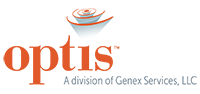DOMA and FMLA. FMLA and DOMA. There’s so much to know! So many changes to make! So many acronyms to understand! So much work for leave managers!
Wait, there’s always been a lot of work for leave managers. *We’re used to that.*
Our take on the [strike down of DOMA and the impacts on FMLA](http://www.shrm.org/LegalIssues/FederalResources/Pages/DOMA-FMLA.aspx)? Well, if you’re managing leave in the cloud, you only have two things to do:
1. Know the states that recognize same-sex marriages and same-sex marriages in other jurisdictions. (Quick tip: Those states are California, Connecticut, Delaware, Iowa, Maine, Maryland, Massachusetts, Minnesota, New Hampshire, New York, Rhode Island, Vermont and Washington, plus the District of Columbia.) *Whew, #1 is done.*
2. Review your company’s policies to be sure you’re using the term spouse appropriately per your state’s (and all states in which your employees reside) definition of spouse and marriage.
Is that all? Yeah (for the most part). Because, if you’re in the cloud with [LeaveXpert](https://www.leavexpert.com), you already have access to where your employees reside, a place to capture their spouse and next of kin information, and all the leave laws based on that employee’s state of residence *at your fingertips.*
When an employee’s leave request is entered, you can determine which leave types they are eligible for (including company leaves if you’ve entered those, too) in one screen and a couple of clicks.
Now, if you don’t have a cloud-based leave management system, then this time of understanding the DOMA ruling impacts on FMLA might be challenging for you. Maybe [give our cloud-software](https://www.leavexpert.com) a try and see how you like it. (You can use it for [free for 30 days](https://www.leavexpert.com)!)
See ya soon!
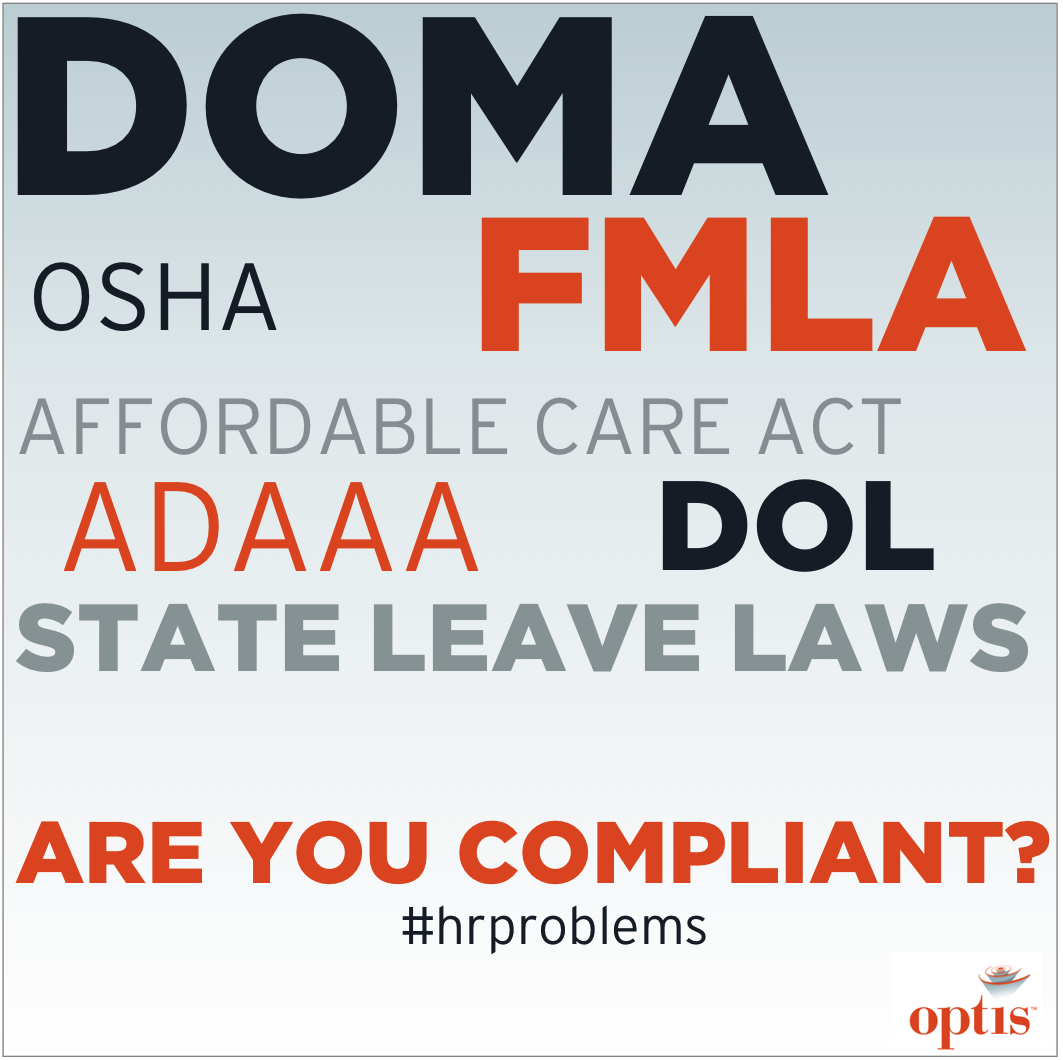
How to Manage DOMA & FMLA (Hint: Cloud-Software)